Dungeons and Dragons has spanned generations. Different editions, modules, and hardcovers make it so that there is always a new adventure. New rulebooks and companion books give more classes, subclasses, and races to play. The game has slowly amassed a small library’s worth of pages of rules and races, so how does one keep track of everything?
Enter Donjon, a website that compiles and collates all the data from various sourcebooks. Sometimes looking through every book in the game is too time-consuming for my liking. I first began using Donjon when looking up spell effects or obscure rulings; little did I know that the site holds so much more. Welcome to a Donjon 5e Guide.
Bottom Line Up Front
I would suggest this site for DMs more than players, but if you are a player, it is an excellent tool to have your character’s abilities and items at hand. You can find it at Donjon.bin.sh.
What the Website Does
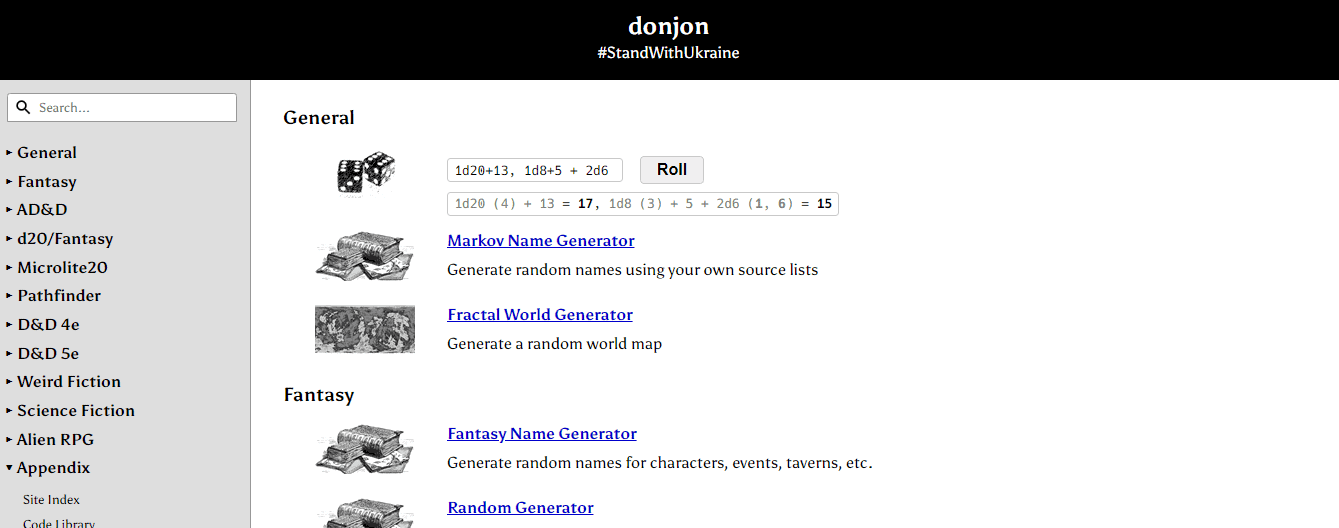
Donjon is a website that uses code to create random generators for most TRPG paraphernalia. From name generators to events, treasure, and location generation, it does all sorts of things that can make creating and playing your game a little simpler.
Generally, here are the applications you can find on their webpage.
- Dice Roller
- Name Generator
- World Map Generator
- Calendar Generator
- Quest Generator
- Medieval Demographics Calculator
- Campaign Generator
- Treasure Generator
- Dungeon Generator
- Endless Dungeon Map Generator
- Shop Generator
- Loot Generator
- Initiative Tracker
- Power Attack Calculator
- XP Calculator
- References
- Spell Sheets
- Monsters
- Magic Items
- Encounter Calculator
- NPC Generator
These do not apply to every game. Since they are separated by game and group, each section has slight differences. All in all, there are a lot of applications that Donjon has to offer. I’ll cover them in detail below.
Shared Applications
These are the applications that are shared between multiple subsections. Each subsection has minor changes to match the game or setting they reside in.
World Generator
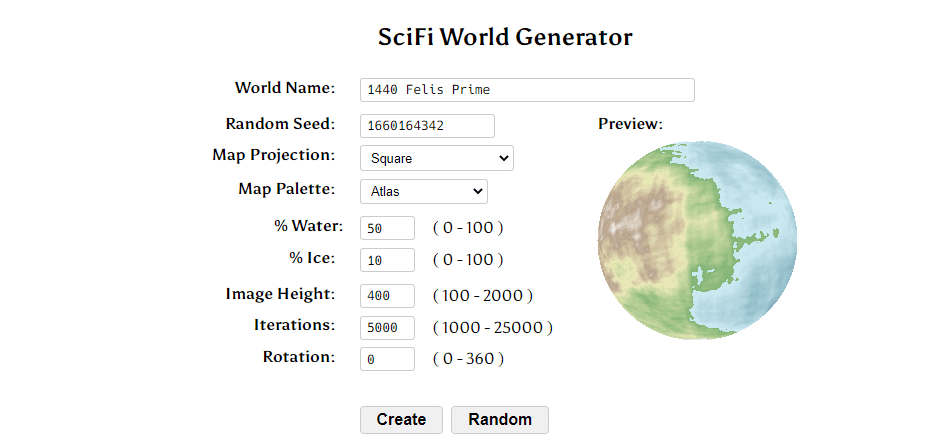
The world generator is an algorithm that can be used to create a map for your game. The algorithm produces continents and oceans with varying elevations.
You can fill in a seed if you are looking for a specific map, change the projection of your map, the amount of water and ice on it, and the amount of land it contains. It’s a fast way to create a land map with no features or landmarks — just the world as if it were naturally created. There’s also an option to create a randomly generated map.
This is for the DMs with campaigns that span the entire world. If you are running a campaign that leads your players to explore the world, this is a must as it gives you a scale of size and terrain. If you are limiting the campaign to a region or location, then this is not necessary unless you plan on expanding the world further.
Calendar Generator
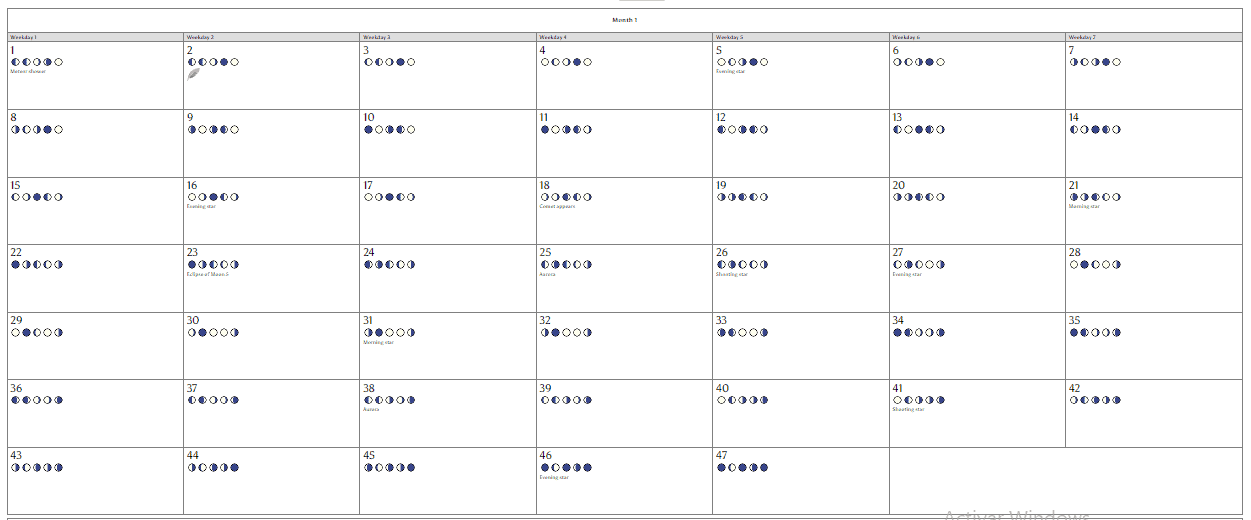
You first input how many days you have in one year and how many months comprise that year. Divide the days however you want so long as the total matches the number of days in a year. Following that, you input how many days there are in a week, then how many moons you have around the planet. Each moon can have its custom moon cycle if it shifts over time. You can also add on celestial events if you wish to do so.
You can even name what each day, moon, and month are called to add that personal flavor. Once you decide everything, you can dictate if it is shown to you in blocks like a regular calendar, vertically like a planner, or text. You can save the code used to create the calendar or even save the calendar for future use.
I have played in a campaign with its own calendar, but I personally never use this application myself. It’s good when timed events coincide with other celestial bodies or major events, but I feel that the extra realism level is unnecessary unless you are explicitly counting days.
Demographics Calculator
This calculates demographics as if you had taken a census in medieval times. It has a random population count based on the size of the town or kingdom you choose and an estimate of the physical area in which your city resides.
I do not use this application unless my players ask me about the city or town they are in. It’s great when the question comes up, but you would not be using it often.
Random Generator
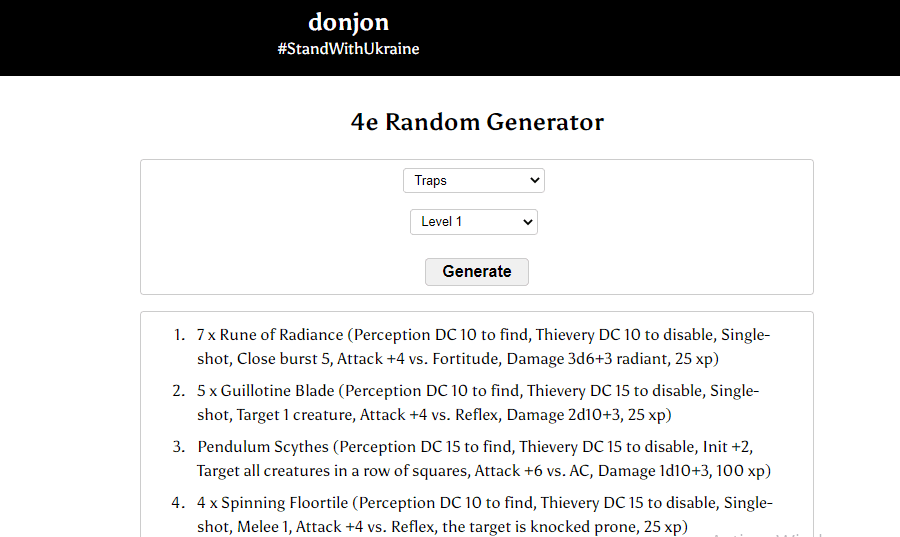
As the name suggests, this creates a table of random entries for specific items or themes, from traps to NPCs to omens. You plug in a prompt, and it will generate a list of one to two sentence descriptions. Note that if you cannot find a list of what you are looking for, it may have been separated into another generator.
I use this very often. It saves time on preparation, or if your players enter a location you did not have completely ready. If you need some spice anywhere or need some ideas fast, this can solve your problem.
Dungeon Generator
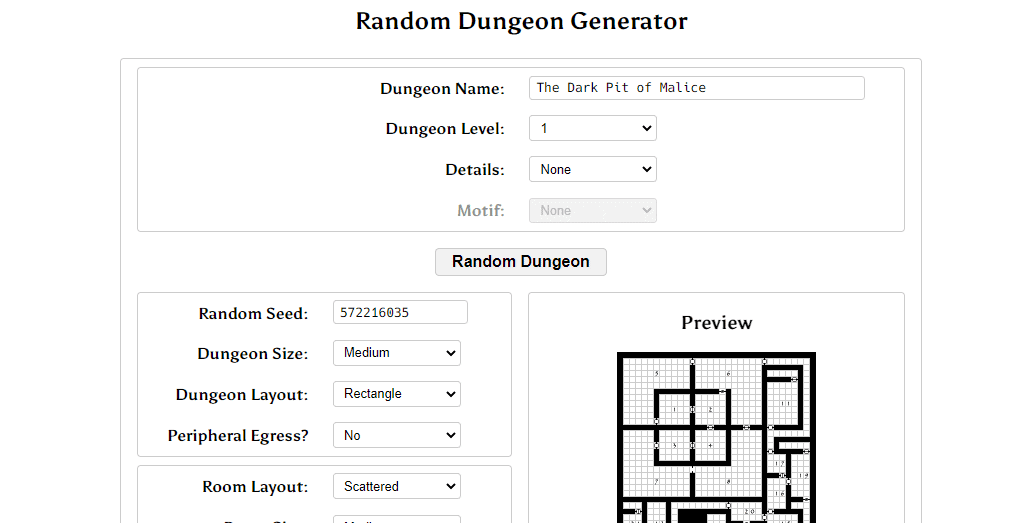
This creates a dungeon similar to one in a D&D hardcover or module. Choose how many levels it has, from one to twenty. From there, you decide if you want to add specific details to the dungeon; if you do, you can pick what motif it has, what creature resides in it, and what elemental influences it has. Then you can choose to generate your dungeon randomly or get into the nitty-gritty details yourself.
I use this sometimes to populate my world with ruins or dungeons for my players to wander into. I think it makes the world a little more lively by adding more locations to explore and reasons to create more lore.
Monster/Encounter Generator
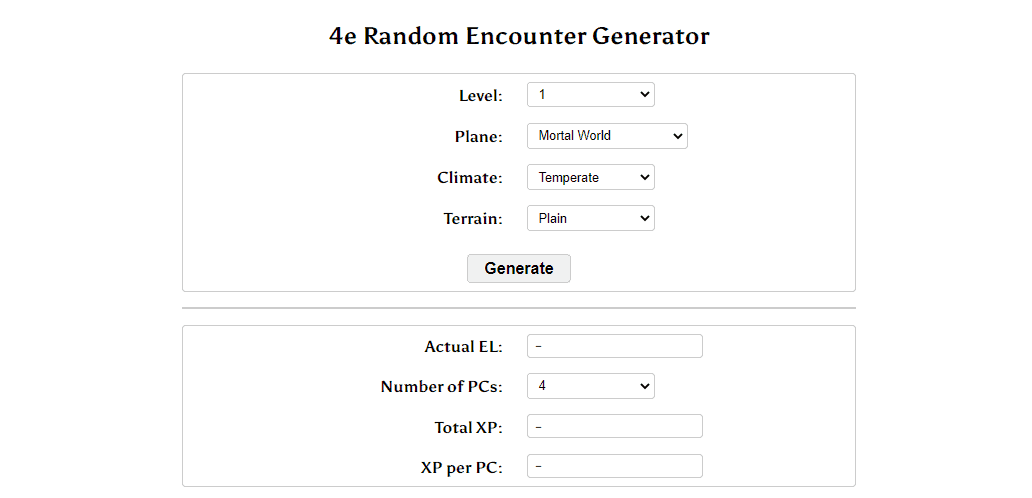
This is a way to instantly create an encounter based on how powerful your players are. You can scale the encounter from weak to tough against the player’s levels or HD.
I also use this often as sometimes I roll a random encounter for my players to run into while exploring.
Treasure Generator
This creates a loot table that you roll on to give your players treasure after defeating an encounter or perhaps stumbling onto hidden treasure. The value of the treasure scales with how large you set it, from pickpocketing to a dragon’s horde. Anything is possible to create.
This is for the DMs like me who create an entire dungeon and then forget to add the treasure at the end. I like this because it comes up with some stuff you do not know about or think about.
Shop Generator
From weapons to armor to a general store, this generator will instantly create a shopkeeper and his supply. Based on the size of the town the shop is in, the contents of the shop may change in value and amount. For example, a large shop in a major city would have more items than a shop in a town in the countryside.
I do not like using this generator. D&D shops normally have everything in stock, which makes it difficult for players to prepare when something is sold out.
General
These applications apply to most games.
Dice Roller
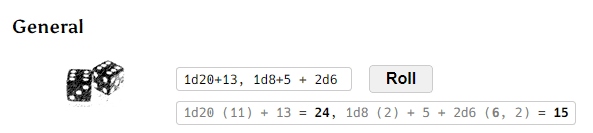
This is your generic dice rolling app. You input what die you are rolling and what modifier to add. However, it does not roll disadvantage or advantage, so you must roll those dice separately using a comma. For example, if I want to roll two d20s and add 13, it would be “2d20+13,” then a comma followed by another set of dice rolls.
I have used this more often since I prefer rolling some things secretly. Online games are great, but it is difficult to hide rolls; this solves that issue.
Markov Name Generator
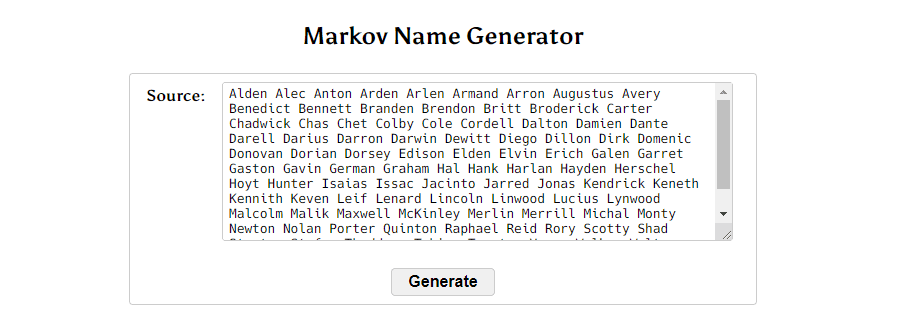
Select their default list of names or type in your own list. Then once you have inputted the names, hit Generate, and it will come up with new names based on the names you provided. The names will often be original and somewhat odd, perfect for a fantasy setting.
Fun Fact: This is named after the Markov chain, a mathematical system that experiences transitions from one state to another according to probabilistic rules. The possible futures are fixed no matter the method used to reach them.
Fantasy
This is a list of applications useful for any game with a fantasy setting.
Name Generator
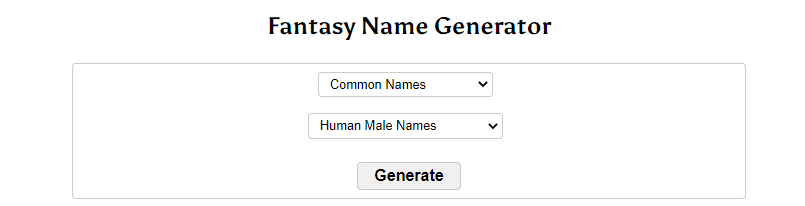
These names are meant to be fictional but are based on historical names.
First, you must choose between a common, monstrous, or outsider name. You can also choose from a fantasy setting or a quasi-historical setting, and selecting these opens more options based on gender and race.
You can select between human, elves, dwarves, and halfling names and a nod to AD&D’s list of playable races. Following that, you choose between a male or female character, or you could make a town name for that race. Perhaps you want to look at Babylonian names or names for drow and Dragonborn.
Monstrous names are for the races that are further removed from humans but still use the same common tongue. Outsiders are for the races that live outside our dimension, and fantasy settings are for names of about anything else, adventuring teams, gods, and even mundane weapons and locations.
Hit generate, and it’ll come up with a list of ten names for you to choose from.
This is definitely to avoid a Boblin the Goblin moment, so if you suddenly need a name for a character, use this to avoid using a name you’ve already used or one that sounds a little too funny.
Random Generator
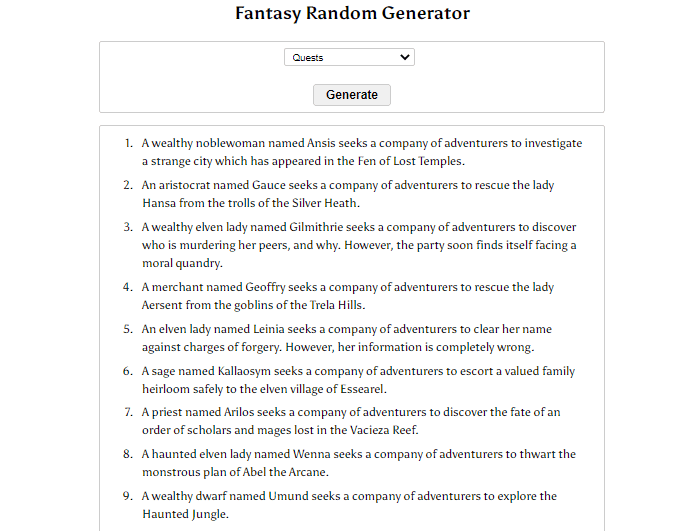
This generates one-sentence prompts. Includes quests, locations, encounters, rewards, NPCs, and sigils. Use this as a guide when making maps or introducing quests.
You can also use this generator to create lists of art, legendary weapons, ancient tomes, and loot. There is a subsection for “Setting,” which allows you to generate descriptions of castles, towns, ships, worlds, planes, and traction cities.
All this is accessible with a simple click of the mouse. Specific subsections will have options for specifications to tailor the generated descriptions to your needs.
I use this when my players go off the rails and choose to explore random locations. It’s great for coming up with random trouble they might encounter.
My Random Campaign
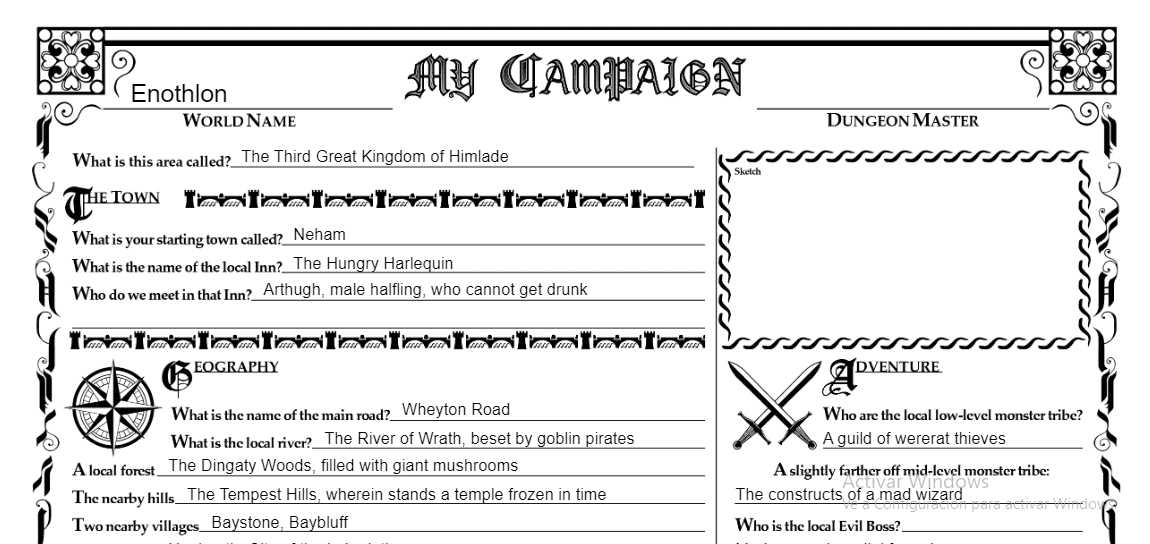
This is based on Matt Colville’s Local Area: Running the Game. Displayed in an easy-to-fill-up PDF form, it has all the essentials that Matt Colville postulates are necessary for an adventure in a localized area.
You can fill in the blanks as you wish, and when you are ready, you can print this or just save the PDF for future use. Think of it as a cheat sheet or a small summary of your campaign notes. This is for both DMs and Players — DMs to remind them where the story is going and Players to keep notes of what has happened in the adventure.
Random Adventure Generator
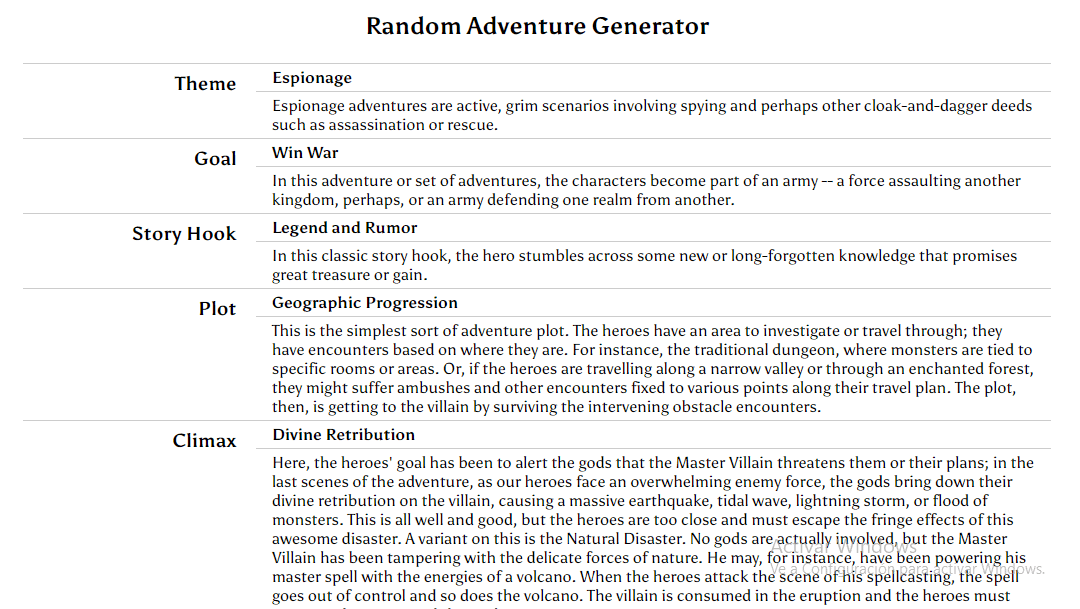
So this is taken off the tables in the Dungeon Master’s Design kit. It generates a list of story elements you can use for your adventure. These are:
- Theme
- Goal
- Story Hook
- Plot
- Climax
- General Setting
- Specific Setting 1
- Specific Setting 2
- Master Villian
- Minor Villian 1
- Minor Villian 2
- Ally/Neutral
- Monster Encounter
- Character Encounter
- Deathtrap
- Chase
- Omen/Prophecy
- Secret Weakness
- Special Condition
- Moral Quandry
- Red Herring
- Cruel Trick
While this might seem like a lot, they each provide one to two-sentence descriptions to help you flesh out your idea. If you’re unhappy with the description you receive, you can click again or refresh the page to generate a new adventure that might match your vision better.
It is meant more for a quick adventure creation than a long-term campaign, but it can still fulfill that purpose if ever you need it. For example, you need an adventure that would last over several hours on short notice; this is how you can do it fast and save on prep time to prepare monsters or something else.
Treasure Map Generator
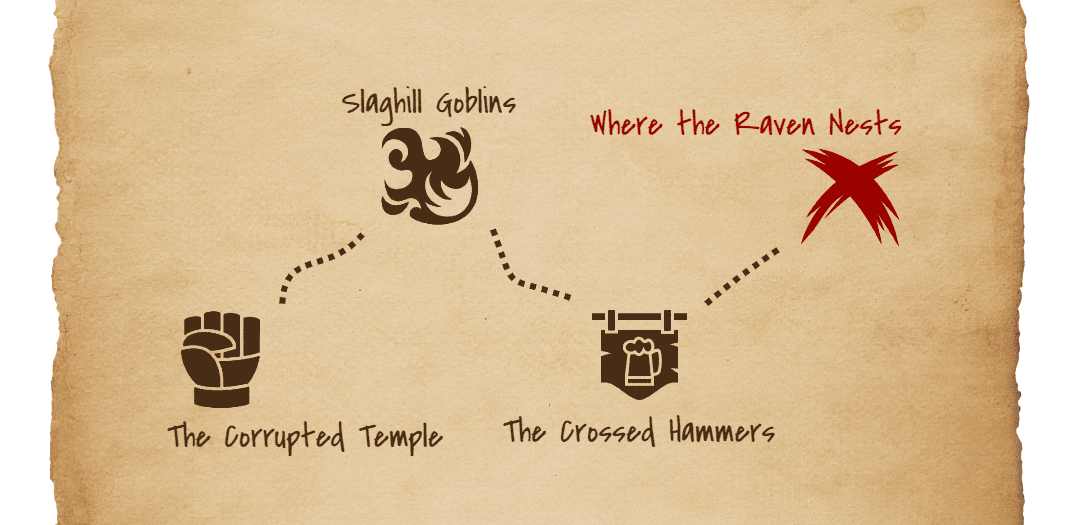
This creates a simple map of key markers along a route to treasure. It can hold up to six markers, including the treasure itself, and will put a vague description or indication of the location.
The maps are arranged left to right, top to bottom, or any variation between those cardinal directions. Hit generate and get that treasure map ready-made for you!
I do not normally do treasure and maps — I usually use loot and dungeons, but this is a way to form a puzzle in the form of a riddle, so I dig it.
The Endless Oubliette
This creates an endless dungeon for you to let your players get lost in. It has no entrance or exit, so I would just take portions of the map to use for your game.
Scroll down on the page to see it generate more and more maps for you to explore as per the name; it truly is endless.
Random Inn Generator
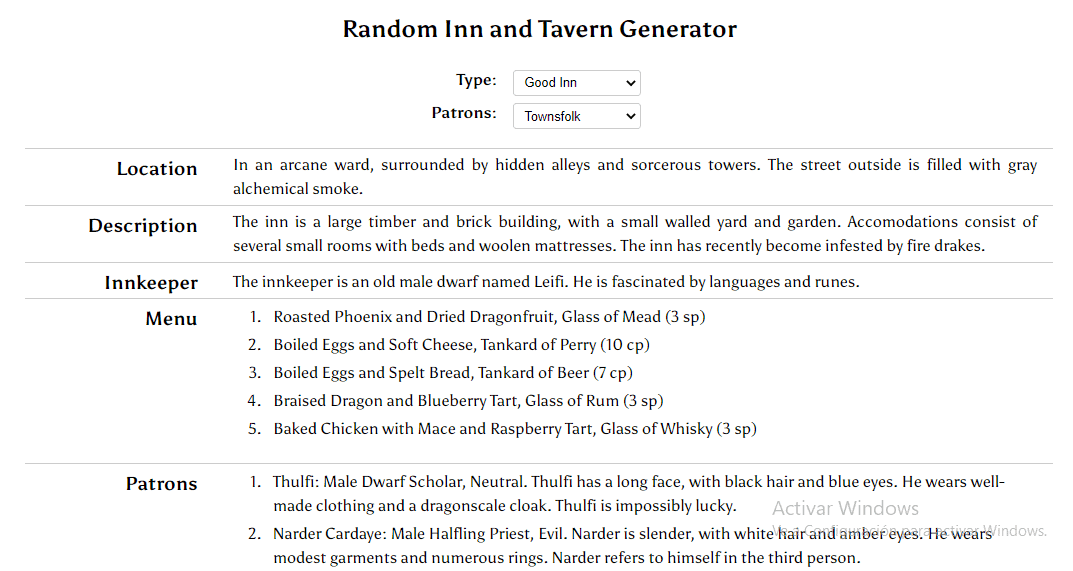
Choose how well off your Inn is, from poor to rich, and then pick out if its patrons are regular folk or adventurers. From there, leave everything to the generator as it creates all the details you need to describe this Inn.
Including:
- Location
- Description
- The Innkeeper
- A Menu
- A few Patrons
- Rumors
All of these are one to two sentences long for ease of reading. You can even click the detail you do not like to reroll it into something more preferable.
Sometimes I forget the small details when I prepare for a session, and this is a great safety net when the players are looking for a place to rest for the night. Every town would have one, so it’s best to have this at the ready.
Random Town Generator
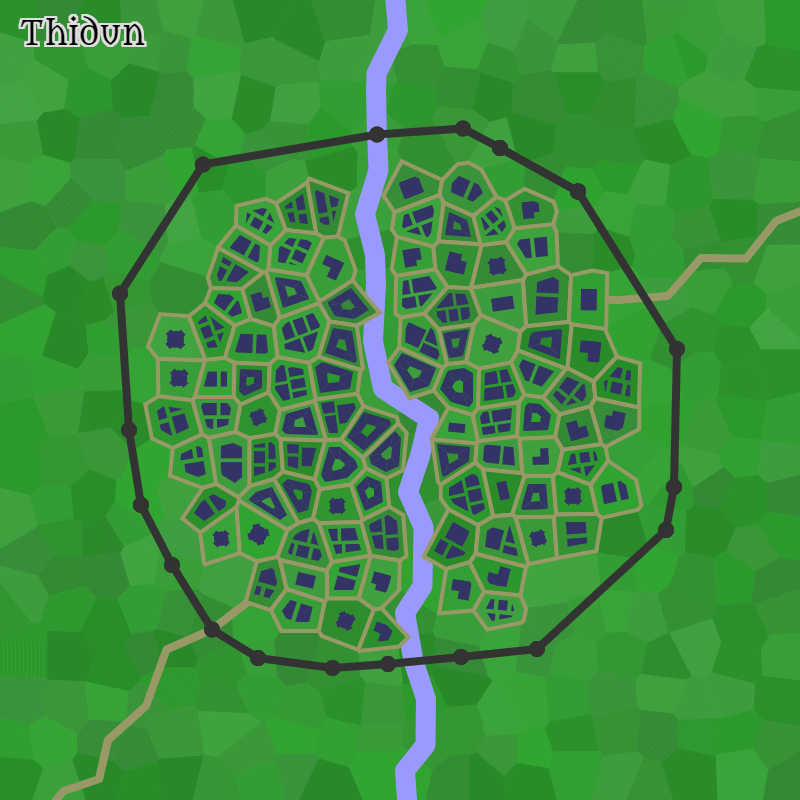
Aside from naming it, you can choose the size of the town, its environment, and what race built it. You can make it walled or coastal or have a river, and you can even choose a culture to base the town on to look more realistic.
After generation, it will also provide you with a few facts about the place, some key NPCs, and notable locations within the town. It shows a quaint-looking map with no discernible buildings, so you can assign them as you will.
I do not use this often because I like preparing before sessions. Rarely do I miss out on a massive settlement, but if ever you do forget to prepare this, then I can guarantee the quality of the application.
AD&D
This is the older edition of Dungeons and Dragons, so these applications will create old-looking maps or refer to things in AD&D. the applications they have are:
- Random Generator (Creates NPCs, Traps, and Loot)
- Random Dungeon Generator (Creates Dungeon Maps)
- Random Magic Shop Generator (Creates Shop, Inventory, and Shopkeeper)
- Random Treasure Generator (Creates Treasure)
Since none of them are unique to this subsection, We can leave it at that.
D20/Fantasy
These are for all of the d20 systems and fantasy systems of TRPG. These will be helpful for D&D, Pathfinder, and other d20 system games. Here are the shared applications:
- Random Generator (Creates NPCs, Traps, and Loot)
- D20 Demographics Calculator (Creates Populace and Kingdom size)
- Random Dungeon Generator (Creates Dungeon Maps)
- Random Magic Shop Generator (Creates Shop, Inventory, and Shopkeeper)
- Random Treasure Generator (Creates Treasure)
Here are the applications unique to this system.:
Initiative Tracker
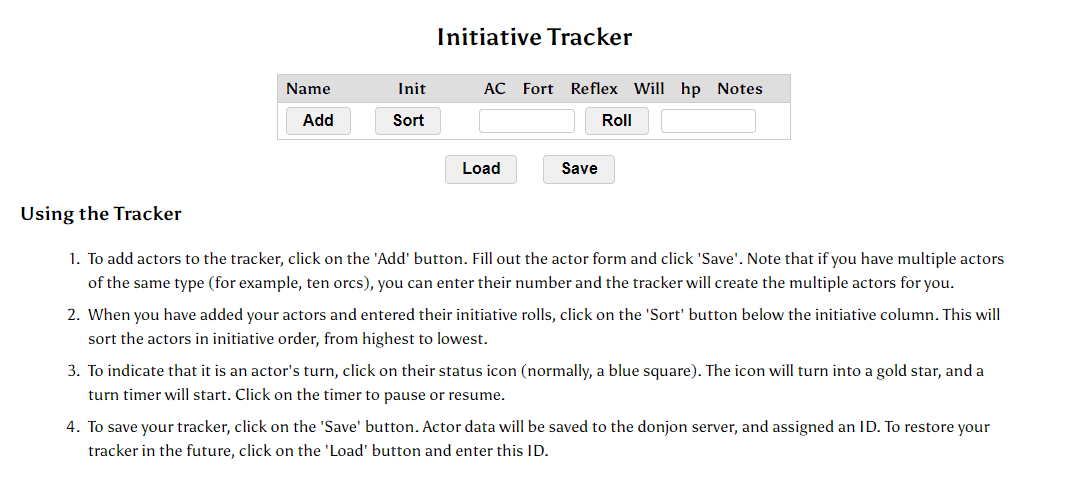
For combat settings and anything else a Game Master can think of. You add “actors,” the people involved in the initiative, then fill out the form for those actors; put in their names and the number of monsters sharing the initiative. Adjust their roll for initiative, and then if you want, you can add their defensive stats and HP as well.
Repeat as necessary because this makes looking for your player’s and monster’s stats much faster. Players can also do this to help out their DM, but they would not know the monsters’ stats, only their initiative.
This is a godsend when you must look through multiple books, pages, or documents simultaneously. The best part is that you can ask your players to use it so that you have one less thing to manage.
Power Attack Calculator
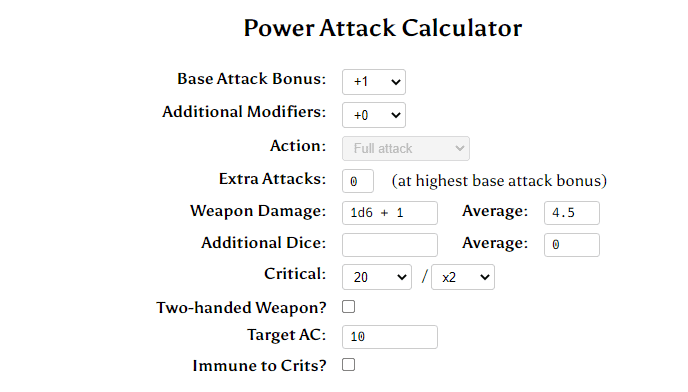
This calculates the average damage of your power attack for you. Plug in your attack and ability modifiers, how many extra attacks you have, your weapon damage, and your critical hit rate. Once you have finished, it computes and shows you your wear against the AC of the opponent based on your power attack bonus.
Power Attacks sacrifice accuracy for more damage, so the calculations help you consider if the extra damage is worth the increased miss chance.
This is great if you do not want to do math — on both sides of the table, DM and player.
Random Weather Generator
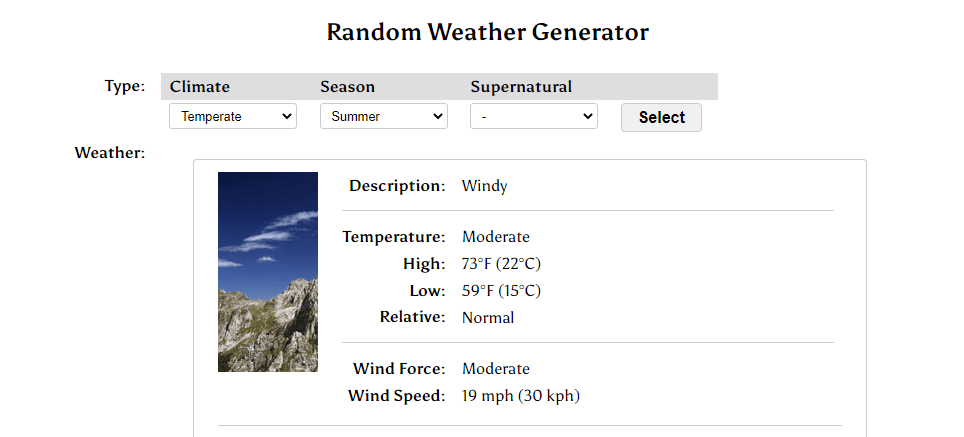
Pick a climate, season, and if there are any supernatural effects before hitting select. It will then create random weather, including a description, temperature, and temperate highs and lows. It even has wind speed and a short description of what the wind does mechanically in case of a storm.
If you really want to emulate the unpredictability of nature this is great, but I usually just describe the weather how I want it to be for the best theater of the mind experience.
XP Calculator
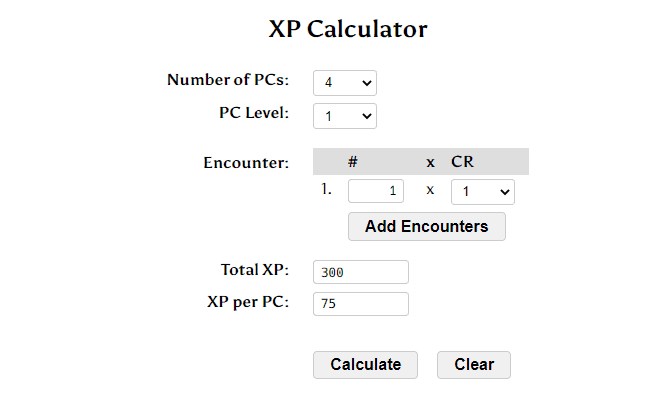
This calculates how much XP each character gets from an encounter. It estimates it through the number of PCs, level of PCs, and the number of encounters. For each encounter, you can input how many monsters and what Challenge Rating they are. The system will automatically calculate how much total XP your players get and divides it to show XP per PC.
I use this in campaigns that do not use Milestone XP. This is for those players who really want to fight often.
Microlite20
This is a minimalist d20 system that emphasizes the speed and fun of play rather than rules. It’s simpler than D&D, while keeping the fantasy and magical feel of a TRPG.
The shared applications for this are:
- Random Generator (Creates NPCs, Traps, and Loot)
- Random Monster Generator (Creates Monsters to fight)
- Random Dungeon Generator (Creates Dungeon Maps)
Microlite20
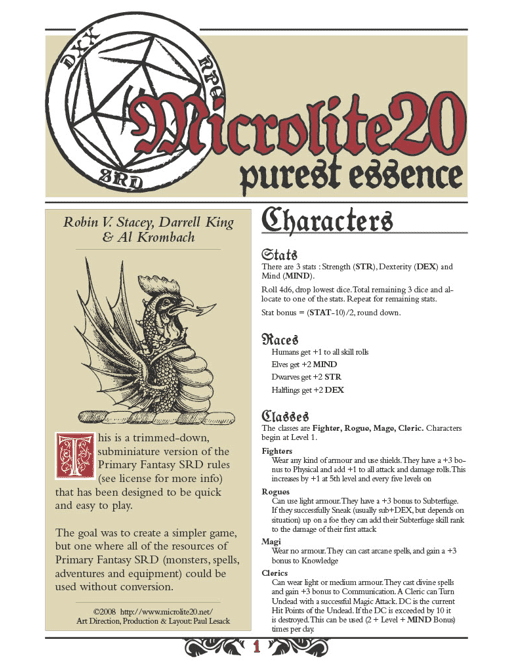
This is a link to download the PDF of the player’s handbook. It is a short 17-page document, so if you want to play with friends, you can start here.
Pathfinder
The fantasy TRPG that competes against D&D is also here, but only in its first edition. Its applications are mostly shared, except for the Power Attack Calculator. Here are its shared applications:
- Random Generator (Creates NPCs, Traps, and Loot)
- Random Dungeon Generator (Creates Dungeon Maps)
- Random Magic Shop Generator (Creates Shop, Inventory, and Shopkeeper)
- Random Treasure Generator (Creates Treasure)
Note: The power attack calculator is shared with the D20/fantasy subsection. You can find more info about it above.
D&D 4th E
This is the rarely spoken about 4th edition D&D. All of its functions are shared:
- Random Generator (Creates NPCs, Traps, and Loot)
- Random Dungeon Generator (Creates Dungeon Maps)
- Random Encounter Generator (Creates Monsters to fight)
- Random Treasure Generator (Creates Treasure)
D&D 5th E
This is the poster boy for TRPGs in this age. Due to its popularity, it has the most functions. Here are the shared applications:
- Random Generator (Creates NPCs, Traps, and Loot)
- Random Dungeon Generator (Creates Dungeon Maps)
- Random Encounter Generator (Creates Monsters to fight)
- Random Magic Shop Generator (Creates Shop, Inventory, and Shopkeeper)
- Random Treasure Generator (Creates Treasure)
For its unique functions:
Quick Reference
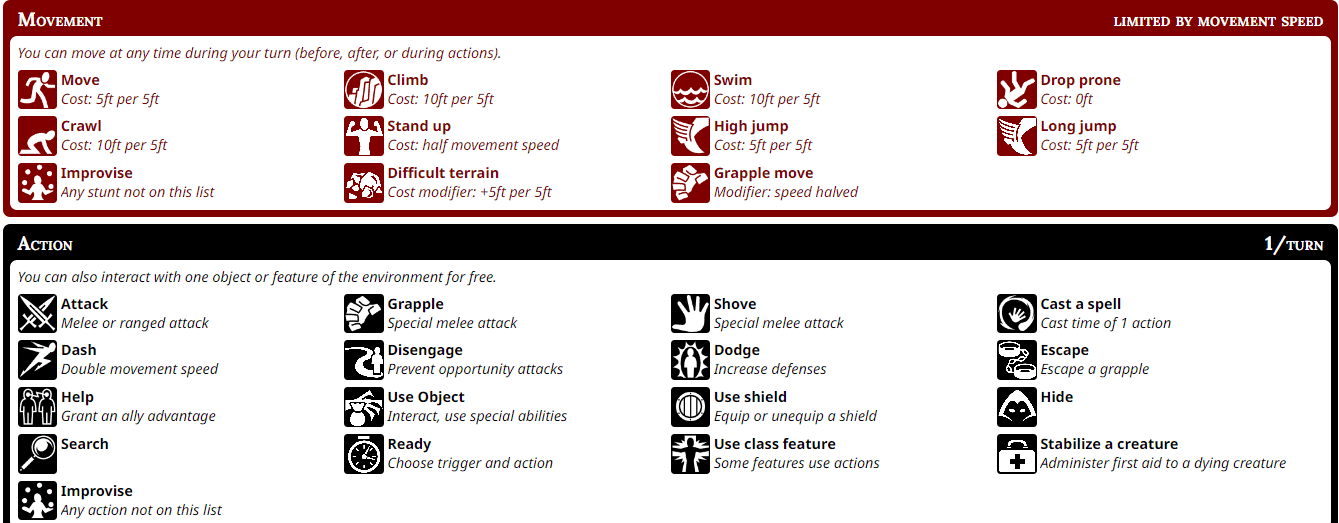
This small webpage quickly explains what a character can do in a round and what effects may affect them.
It is broken down into an infographic it has these sections:
- Movement
- Action
- Bonus Action
- Reaction
- Condition
- Environmental Effects
Each with its small image and a brief explanation of what it does. If that does not answer your question, you can click the image for a small popup to open and have an in-depth explanation taken from the PHB or the DMG.
Sometimes I take a screenshot and print it out to give to my new players as it is easy to understand and nice to look at.
Spell Sheet
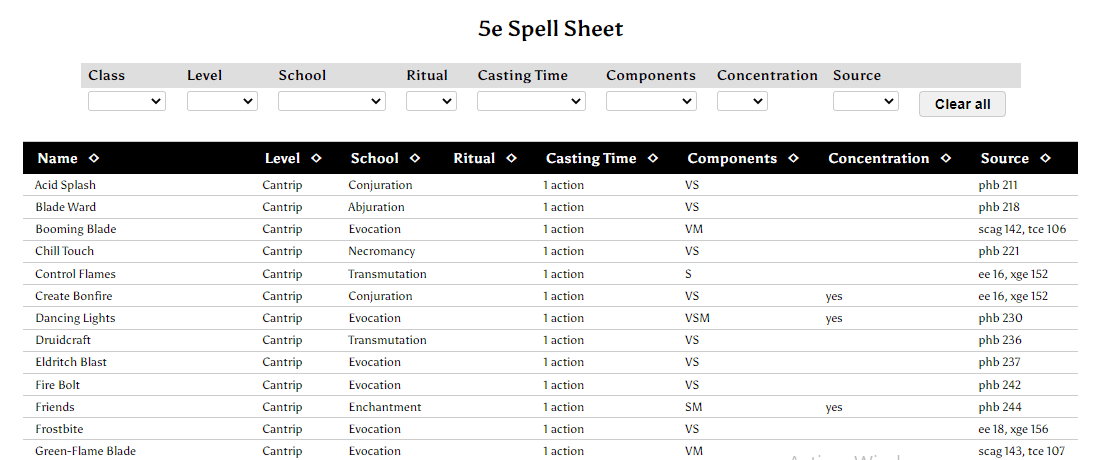
This is every spell in the game listed down for you. The table is divided by name, level, school, ritual, casting time, components, concentration, and source. You can click on any headers to arrange the spells in that order. Otherwise, it will default to spell level.
While it cannot compile a spell book for you, you can look for specific spells and click it to see the spell’s effect. A search function also allows you to filter the spells by casting class, level, school, ritual, casting time, components, concentration, and source.
As of now, it has everything up until Tasha’s Cauldron of Everything. Eventually, it will contain every spell from the new books.
I advise my players to use this as well because I have a rule wherein if they do not know how the spell works and wish to cast it, it will still follow the rules of the spell. Sometimes it leads to mishaps as the spell does not go exactly how they imagine it.
Monster List
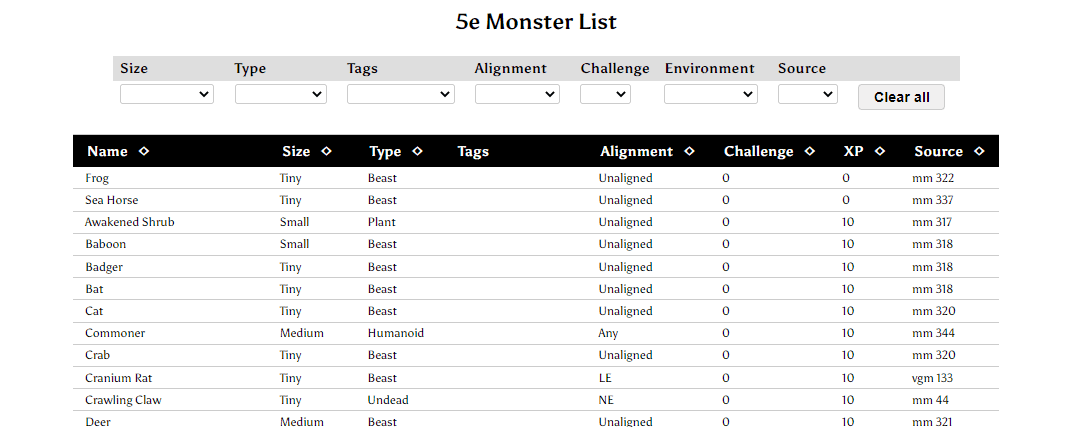
Much like the spell sheet, this list shows every monster until Mordenkainen’s Tome of Foes. It is usually arranged by challenge rating, but you can sort it by name, size, type, tag, alignment, XP, and source.
It also has a search function that filters through size, type, tags, alignment, challenge rating, environment, and source.
This is great if you are looking for monsters who fit a certain niche or environment. Perhaps something that lives in a volcanic area or a creature that could be caught and used as a war machine, for example.
Magic Items
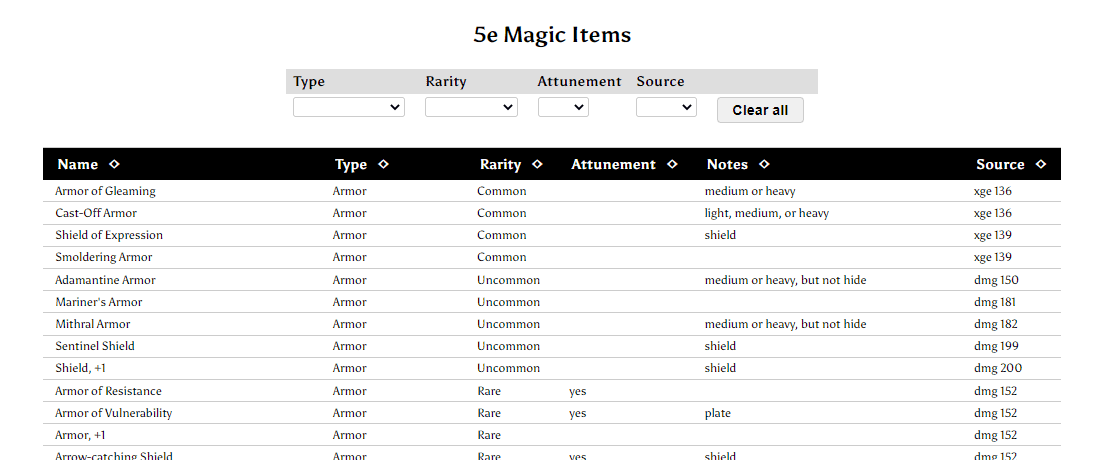
This is a massive database of magical items. It is usually arranged by type but can also be set by name, rarity, attunement, notes, and source.
Notes, in this case, refer to tags attached to items, such as Devil only, class specification, and armor type.
It also has a search and filter function segregated by type, rarity, attunement, and source.
You will end up here when you DM for high leveled players and players would use this to be prepared with their list of items ready for the day. It’s a great source that lets you easily find an item and what it does.
Encounter Size Calculator
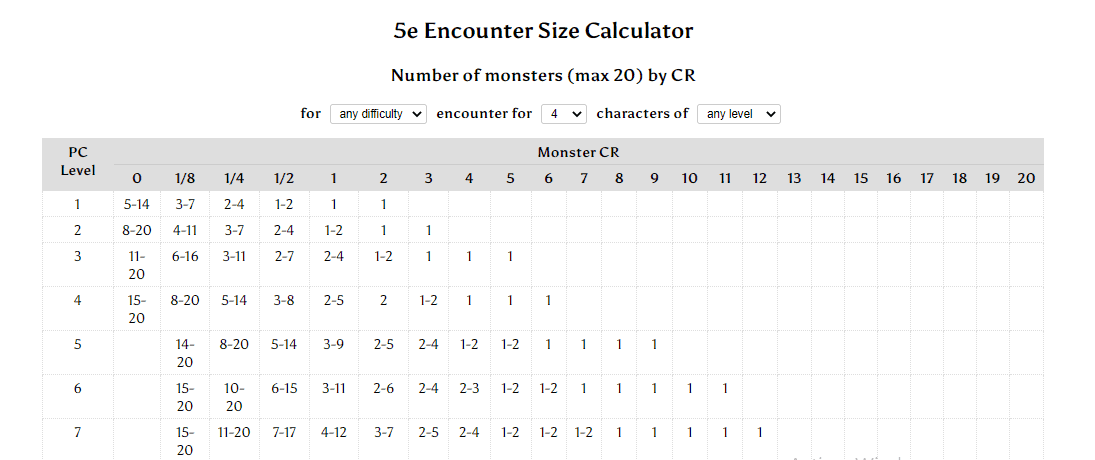
In its default setting, this creates a table for you to look at and see how many creatures of a specific challenge rating four players can fight at any level.
You can then tweak the settings to better match what you are looking for. From easy to challenging and varied numbers of player characters, it shows you on the table the quantity and strength of creatures a party can face to create a fair fight. It even takes in the level of the party for finer tuning.
This does not show you what creatures would fit the calculation, so you have to pair this up with the Monster list to be able to properly make an encounter. It does do the math for you to be sure that your players will survive the fight.
Initiative tracker
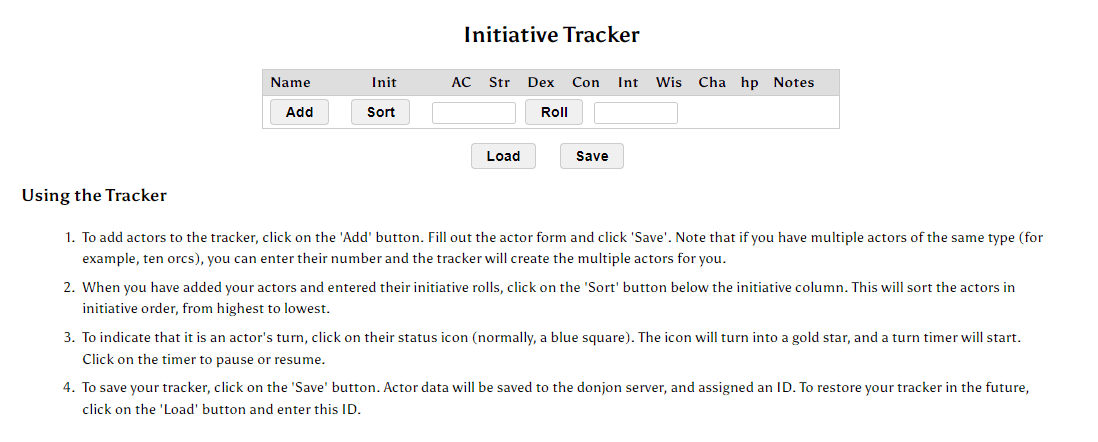
This works like the tracker in the d20/fantasy setting. Add the actors in the initiative; in doing so, you will be prompted to input if the actor represents a mob, along with the stats of the actors to make it a quick reference sheet for both initiative and for the crucial stats such as HP, AC, and saving throws.
RWBY Team Generator
This is a themed name generator that specifically adheres to the rules of RWBY. You can specify a motif for the team, how many members are part of it, and the members’ genders, races, and classes.
Weird Fiction
Weird fiction does not fall under either Science Fantasy or Fantasy and is closer to Lovecraftian and Eldritch territory. Here the applications function relatively the same, usually with an odd twist. Here are the shared applications:
- Weird Name Generator (Creates Names)
- Random Generator (Creates Eldtrich Items, Monsters, Locations)
- CoC NPC Generator (Creates NPCs for Call of Cthulu)
Science Fiction
This mainly refers to TRPGs that occur in space or other dimensions; usually Star Wars, but it also includes Fate Core and other systems. The shared applications have slightly altered names but still function the same. These are:
- Scifi Name Generator (Creates Names)
- Random Generator (Creates NPCs, Jobs, Mechas, Spaceships)
- Scifi World Generator (Creates Maps and Worlds)
- Star System Generator (Like the World Generator but on a massive scale)
- SWd6 System Generator (Like the Star System Generator but for Star Wars)
- Traveller System Generator (This is for Traveller the RPG)
It features one unique application:
SWd20 Freight Jobs
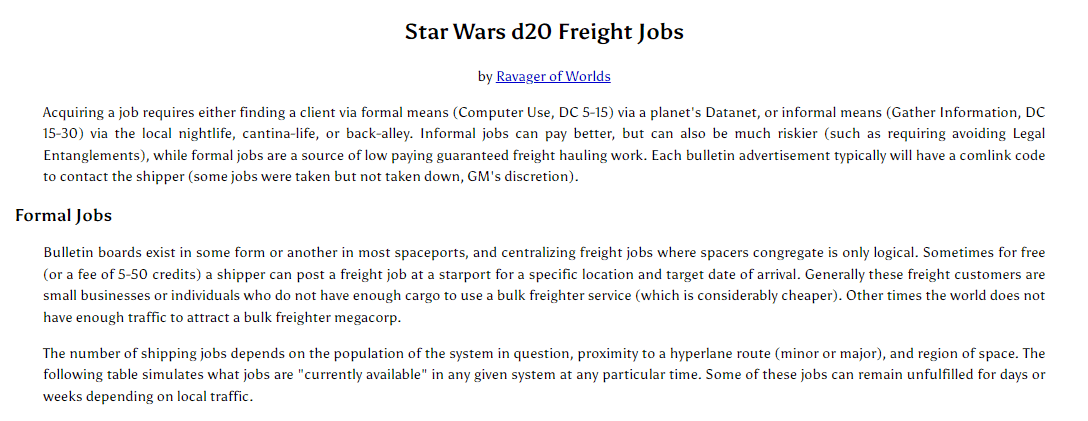
This is a generator for shipping jobs, both legal and less than legal. It creates a list that the players can access through a check. To make a list, specify how large the community is, what region of space it is, and any additional modifiers you want to add. Once that is in place, it will roll a list of jobs.
From there, the players must see if they can fit the cargo in their ship and if the haul is worth the trip. There are even notes to keep in mind when doing jobs like this, so it helps the player and the DM keep the table on their toes and know what they are doing.
Alien RPG
This is for the game sharing the same name ALIEN RPG. It is a universe of body horror and corporate takeover, difficult and harsh for new players. However, the applications used to support this game are generally the same. These being:
- Name Generator (Creates Names)
- Random Generator (Creates Missions, Encounters, Colonies)
- Job Generator (has an excellent document form for the game but does not work in dark mode)
- System Generator (Creates Star Systems and Galaxies)
FAQ
Question: What is Donjon bin sh?
Answer: It is a free-to-access collection of generators and applications for TRPGs.
Question: How does the Donjon card work?
Answer: Drawing the card makes you disappear and become entombed in a state of suspended animation. Everything you are wearing and carrying gets left behind, and you are imprisoned until you are removed from the sphere.
Question: How do I support Donjon?
Answer: You can buy them a coffee here https://ko-fi.com/donjon
Conclusion
There are a lot of functions on this website. There is even an appendix section where they keep the code used, the pictures, and wallpapers. It is an excellent tool for GMs and DMs alike, and even players who want to assist in making the game smoother.
All of this, and it’s free! (So if ever you feel like they have done a lot for you, you can buy them a coffee for their troubles.) I highly recommend using Donjon for both newbies and veterans alike, as this makes games run that much smoother.
- Prestige Classes 5e Guide - September 20, 2022
- Rod of the Pact Keeper 5e Guide - September 15, 2022
- Sanctuary 5e Guide - September 14, 2022